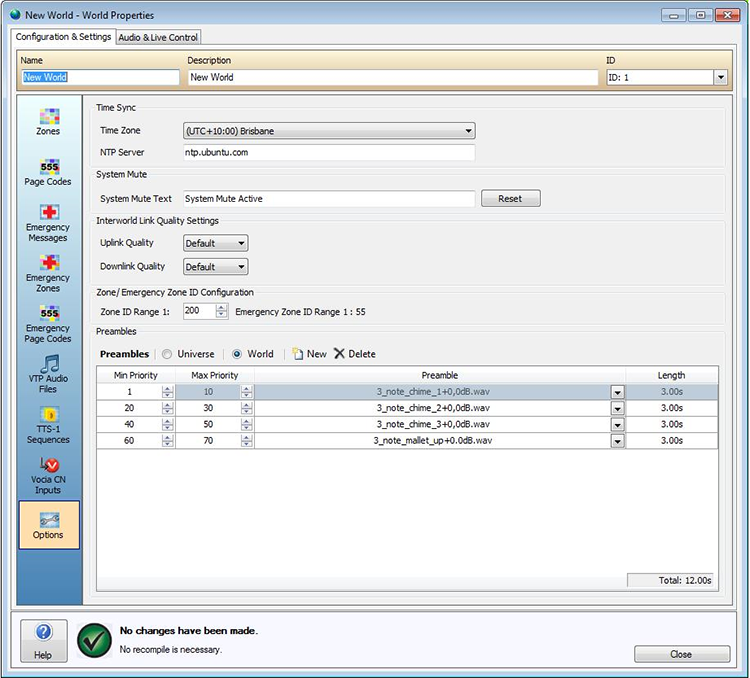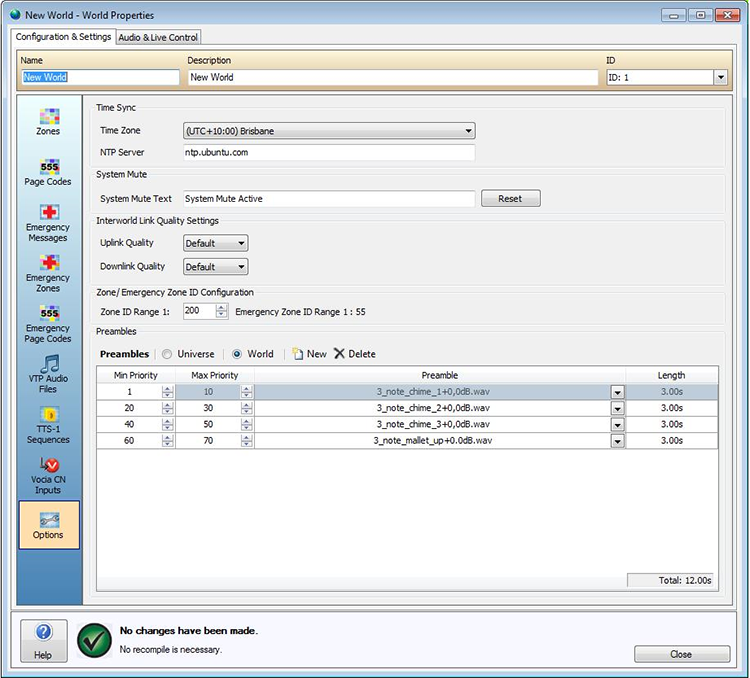
This menu item is used to set up both the Time Zone and if required a Network Time Server (NTP Server) location for the selected World. A dropdown box is provided for Time Zone selection and a text box is provided for Network Time Protocol (NTP) Server configuration. Time Sync is a different means of setting the time than Set World Time as the user is specifying that an NTP server to be used. It is selected here and configured correctly it will eventually override time set using the Set World Time command. Note that some time servers will not update the system time if too much drift has occurred. Drift is where a time server begins to slowly lose or gain time and a difference is created between the two devices. The current system time is shown in the main Layout when the software is Online with a configured Vocia system.
Visible notification of System Mute within a World is indicated on specific communication and control devices such as Paging Stations and the WR-1 wall remote.
The text that will be displayed when System Mute is active can be customized by using the System Mute Text field. The maximum amount of text that can be entered is limited to 30 characters. The Reset To Default button will reset the System Mute Text to the default System Mute Active message.
VI-6, VO-4, VO-4e and GPIO-1 Control Inputs can be assigned as a System Mute Input Type. The associated Devices (up to two) will be responsible for placing and keeping the system in the System Mute state.
The software allows the user to set the Downlink and Uplink quality that they wish to use for communications between Worlds. Interworld Link quality settings aims to reduce the delay and bandwidth usage of Interworld pages by re-encoding the audio with a appropriate codec before it is transported between Worlds. The Default Download and Uplink quality can be configured at the Universe level using the Universe General Settings Tab.
When an Interworld page is sent to a given World, the system will calculate the overall quality level for the link which will be calculated on the lowest Uplink Quality setting (on the transmitting World) or the lowest Downlink setting (on the Receiving World).
| Uplink Quality | Compression | Average bit rate |
| High | Lossless | 400 kbps |
| Medium | Lossy | 160 kbps |
| Low | Lossy | 110 kbps |
| Default |
< uses the Interworld link values listed in the Universe Properties > |
|
When a single Interworld Page is being sent to many Worlds, the quality level will be calculated on a per-World basis. Therefore the audio for a single Interworld page may be encoded multiple times with different codecs or bit rates.
The Zone ID Range spin control can be used to determine at which point the number of regular Paging Zones versus Emergency Paging Zones is split. The sum of Zones and Emergency Zones can not exceed 255 Zones in total. Therefore, as the amount of regular Zones is increased the amount of Emergency Zones available will decrease, and vice versa. The lowest possible Priority is '1' the highest possible is '255'.
A Paging event, whether it be Emergency or regular can be assigned a Preamble (chime) to be played at the beginning of an announcement. Preambles are available for both Live and Pre-Recorded Paging modes and can be assigned to a paging events from capable devices; DS-4/10, WS-4/10, EWS-4/10, VI-6, MS-1, VoIP-1 and POTS-1. A total of 20 seconds of Preamble audio is available per device.
Each paging device can be configured to use the Preambles as defined in the Universe Preamble set, the World Preamble set or a device specific Preamble set. If a device is configured to use the Universe Preamble set, all World Preamble and Device Preamble settings will be ignored. If one of the other options is chosen then the alternate two options will be disregarded. Preamble assignment can consist of a single Preamble audio file assigned to one or more Priorities. When a Paging event occurs at a Priority that matches or is within range of the values specified, the associated Preamble will precede the Paging event.
The Audio File Manager must have Preambles loaded into it before they can be assigned to a Preamble set and the correct Priority Level must be assigned to the Page Code.
The location to define which Preamble assignment a device will use is located under the devices properties > Preamble section. However if a TTS-1e or TTS-2 or TTS-1nce Page event is configured to play a Preamble then the Preambles as specified in the MS-1 Preambles dialog tasked with playing the message will be used.
The regular Paging Priority Range applies to the DS-4/10, WS-4/10, VI-6 and MS-1. The Emergency Paging Priority Range applies to the EWS-4/10. Across the entire priority range (1 - 255) applies to the VoIP-1 and POTS-1. Refer to the Universe General Settings for configuring the Emergency Priority Threshold split and to assist in determining the assignable priority ranges.
If a paging device has been configured to use the World Preamble set, however the World preambles setting is configured to use Universe preambles the paging event will be escalated to use the Universe Preamble configurations instead.