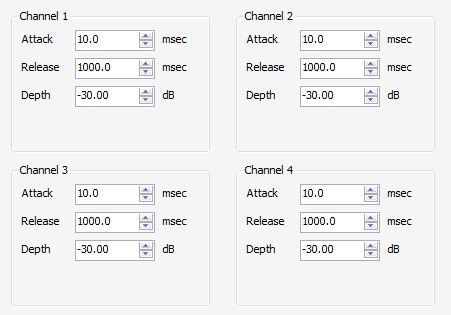Ducker
 The Ducker block in Vocia is located in the Audio & Live Control tab of the VO-4 and the DSP Live Control of the VO-4e, VA-8150CV, VA-4300CV, VA-8600 and the VA-2060 and VA-4030. A Ducker provides level attenuation on one channel in the presence of an audio signal on a second channel. Generally, the two channels are mixed and the audio on the second channel over-rides audio on the first. In Vocia, Duckers lower background audio in the event of a Page or Recorded Announcement. The Ducker settings for each channel determine how the new Paging event signal will affect the background audio signal broadcast from the specified channel. Ducker settings in Vocia are set up per audio output channel. The following settings can be configured:
The Ducker block in Vocia is located in the Audio & Live Control tab of the VO-4 and the DSP Live Control of the VO-4e, VA-8150CV, VA-4300CV, VA-8600 and the VA-2060 and VA-4030. A Ducker provides level attenuation on one channel in the presence of an audio signal on a second channel. Generally, the two channels are mixed and the audio on the second channel over-rides audio on the first. In Vocia, Duckers lower background audio in the event of a Page or Recorded Announcement. The Ducker settings for each channel determine how the new Paging event signal will affect the background audio signal broadcast from the specified channel. Ducker settings in Vocia are set up per audio output channel. The following settings can be configured:
Attack
This setting determines how quickly the Ducker will react to a paging event. It can be adjusted with the up/down arrows or by typing the required number in milliseconds in the textbox.
Release
This setting determines how quickly attenuation is released following the end of the paging event. It can be adjusted with the up/down arrows or by typing the required number in milliseconds in the number field.
Depth
This setting determines how much attenuation is applied to the background audio signal once the Ducker has been activated. This is specified in dB relative to the nominal level of the system. Please note that a large attenuation value will effectively constitute a muting of the background signal in the presence of a Ducking stimulus. The default depth is -30. Usable range is between -3 and -100.
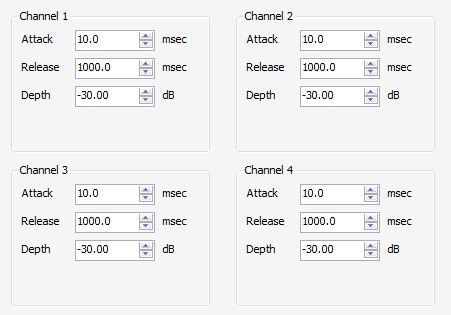
 The Ducker block in Vocia is located in the Audio & Live Control tab of the VO-4 and the DSP Live Control of the VO-4e, VA-8150CV, VA-4300CV, VA-8600 and the VA-2060 and VA-4030. A Ducker provides level attenuation on one channel in the presence of an audio signal on a second channel. Generally, the two channels are mixed and the audio on the second channel over-rides audio on the first. In Vocia, Duckers lower background audio in the event of a Page or Recorded Announcement. The Ducker settings for each channel determine how the new Paging event signal will affect the background audio signal broadcast from the specified channel. Ducker settings in Vocia are set up per audio output channel. The following settings can be configured:
The Ducker block in Vocia is located in the Audio & Live Control tab of the VO-4 and the DSP Live Control of the VO-4e, VA-8150CV, VA-4300CV, VA-8600 and the VA-2060 and VA-4030. A Ducker provides level attenuation on one channel in the presence of an audio signal on a second channel. Generally, the two channels are mixed and the audio on the second channel over-rides audio on the first. In Vocia, Duckers lower background audio in the event of a Page or Recorded Announcement. The Ducker settings for each channel determine how the new Paging event signal will affect the background audio signal broadcast from the specified channel. Ducker settings in Vocia are set up per audio output channel. The following settings can be configured: