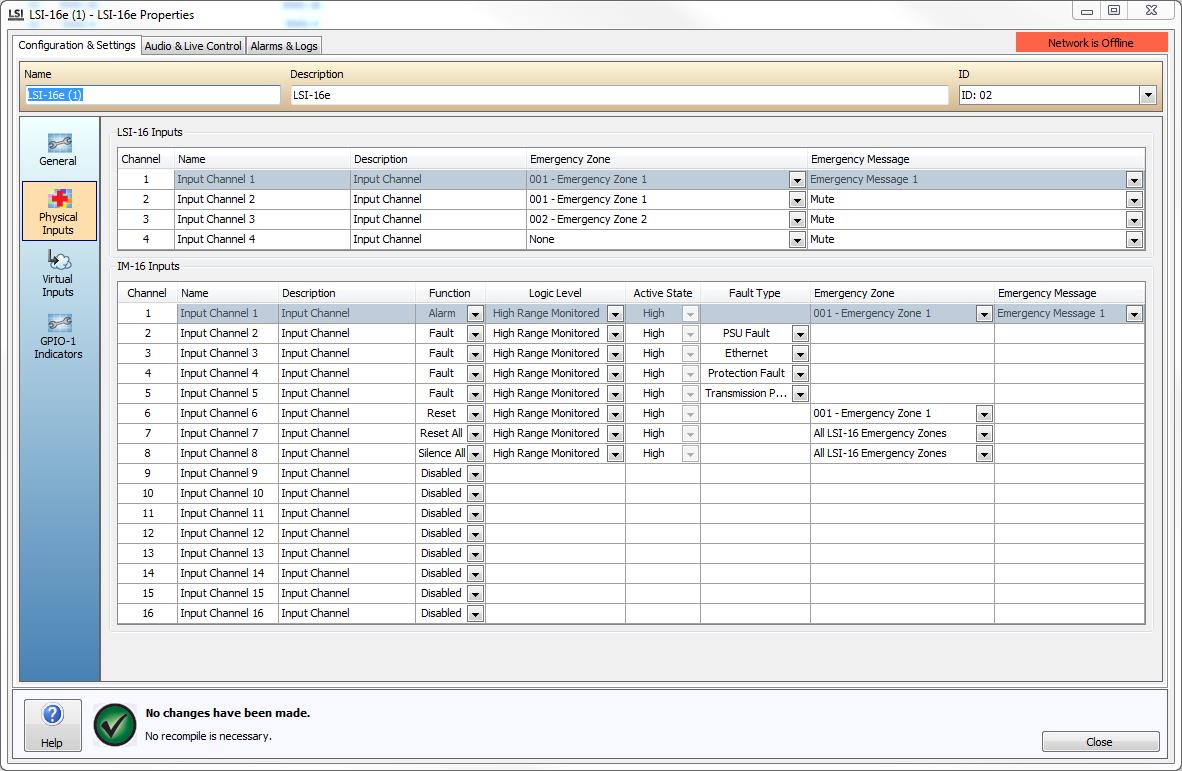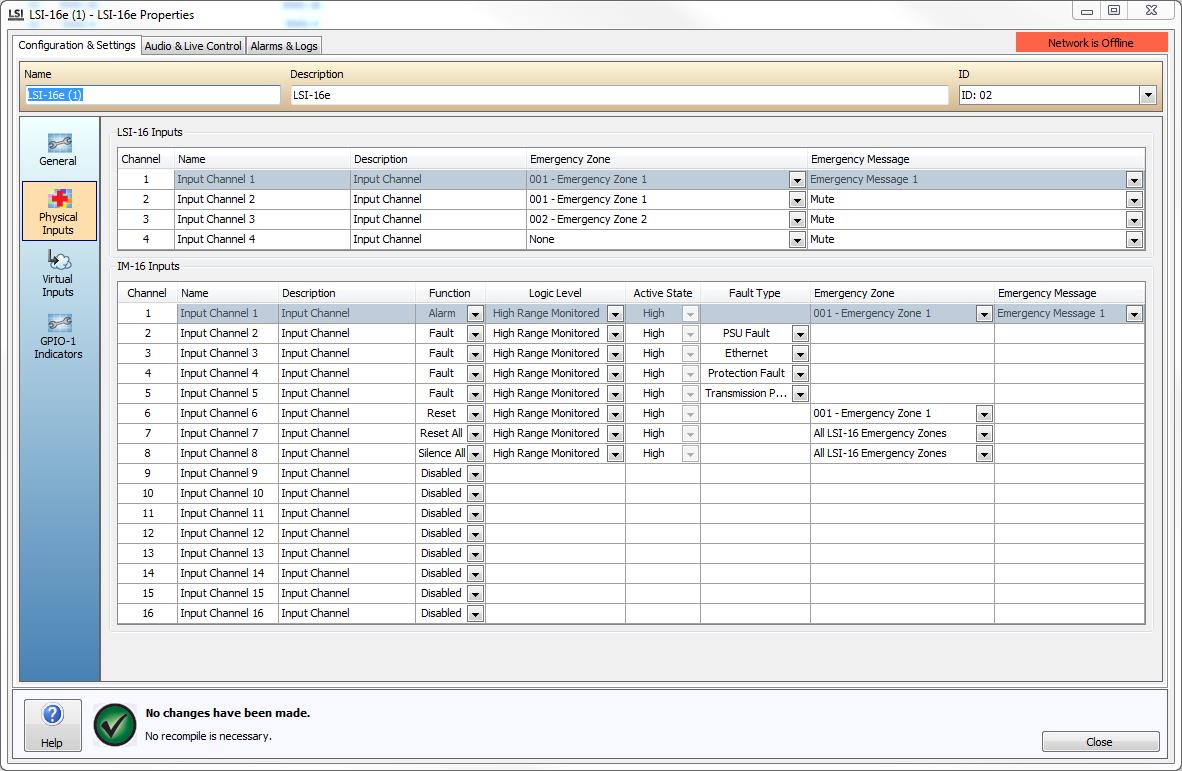
Below the General icon is the Physical Inputs icon, which is used to allocate Emergency Input Zones to the LSI-16e. An LSI-16e is capable of managing up to 20 different Emergency Zones.
A custom Name and Description can be added if required. The LSI-16e Inputs are configured by selecting any Emergency Input Zone that has been configured within the Paging World (see Emergency Zones) to which the LSI-16e has been assigned. The default Emergency Message or a Mute state can be selected in the Emergency Message dropdown box. Emergency Messages are imported using the Audio File Manager and are configured under Emergency Messages.
If Mute has been selected, upon the input being asserted the associated Emergency Zone will be silent. Background music and normal mode paging will not be allowed in this mode. Emergency priority level Pages will be allowed. In Emergency Message Mode the assigned Emergency Message will be played into the Emergency Zone in a repeated fashion. Background music and normal mode Paging will not be allowed in this mode. Live Emergency priority Pages will be allowed and will override the recorded Emergency announcement.
The IM-16 Inputs are used to configure additional Alarm or Fault Inputs.
Each channel can be given a name and description to aid in identifying the IM-16 inputs.
The Function Column allows the selection of the type of Input the user requires. Options include:
Disabled - This will disable the input so that it will not be used to perform any function.
Alarm - When activated, the input will place the World into Emergency Mode and cause the associated Emergency Message to be played in the affected Zone. Alarm Inputs are enabled by a transition on an input. An Alarm state on an input may only be canceled by an Alarm Reset on the LSI-16e via the Alarm Reset input, the IM-16 input configured to Reset the affected Zone, or by the activation of another Alarm state within the same Zone.
Fault - This selection will allow connection of Fault detection circuits from external devices such as power supplies, UPS units, Ethernet switches and third-party amplifiers.
Reset - When a Reset Input has been configured for a Control Input and it is asserted, all Emergency messaging being played to the assigned Emergency Zone will cease playing and the Zone taken out of Emergency mode.
Reset All - A Reset All allows the state of all Emergency Zones used by this LSI-16e to be reset. If the LSI-16e is the Master controller in a Master/Slave emergency subsystem, the option to Reset All Emergency Zones in System will be presented too. This allows all Emergency Zones used by the whole system and subsystems to be Silenced from this one IM-16 Input.
Silence All - A Silence All allows the state of all Emergency Zones used by this LSI-16e to be muted. If the LSI-16e is the Master controller in a Master/Slave emergency subsystem, the option to Silence All Emergency Zones in System will be presented too. This allows all Emergency Zones used by the system and subsystems to be Silenced from this one IM-16 Input.
The Logic Level column specifies the required logic level trigger to assert an input.
High Range - This selection will cause the IM-16 input to look for the input to switch from a voltage of 24V DC to Isolated Ground. This can be configured in software to detect a low to high or high to low transition by the Active State selection in the following column.
High Range Monitored - This selection will cause the IM-16 to look for a low to high current transition to activate while connected to a monitored 24V circuit.
TTL logic level - This selection will cause the IM-16 input to look for a transition between 2V and 5V TTL to be activated. The Active State selection will determine whether this is a low to high or a high to low transition.
Contact Closure - This selection allows the inputs to be asserted without a monitoring resistor or voltage. Line monitoring of a Contact Closure input is not possible.
The Active State for each input can be either High or Low, unless the Logic Level selection is High Range Monitored. In this case the active state must be high.
If the Function assigned to the IM-16 channel is Fault, then this column will become active and can be used to configure the type of Fault that is to be reported by this input. The options given are Ethernet, PSU, Protection and Transmission Path (see Alarms in Vocia for further information).
If the Function assigned to the IM-16 Input is an Alarm or Reset, this column will become active and will need to have an Emergency Zone assigned within.
If the Function assigned to the IM-16 Input is an Alarm or Reset, this column will become active and will need to have either an Emergency Message or the Mute command assigned within. If Mute is assigned, no Emergency Messages or regular Paging will be allowed to take place within the affected Emergency Zone. Emergency Live Pages will still be able to be made from an EWS paging station if configured.