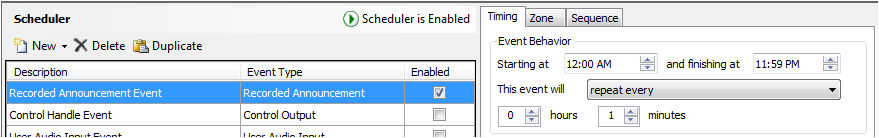
Auto Repeat functionality allows a particular Paging event to be played numerous times (as specified) until the repetition count has completed or the Paging event is canceled.
Auto Repeat functionality is available on Paging Stations for automatic repetition of Live, Delayed Release and Pre-Recorded announcements. The World Properties > Page Codes section is used to configure the Page Code settings available to the Paging Station.
If Auto Repeat is enabled in the WS-10 and DS-10 Paging Station interface can allow the operator to specify the number of repetitions of a particular announcement and the time interval between them. The interval defines the time between the end of the previous play-out of an announcement and the start of the next repetition.
The Interface allows for the ability to Cancel the active repeating announcement via the soft buttons to the right of the display. When an announcement is cancelled the Paging Station will allow the current active messages to play-out and finish first before terminating the subsequent Pages.
The Auto Repeat Interface will be displayed by default whenever an active Repeating Announcement is in progress however it is possible to temporarily leave the Interface to make another Page to any available Page Code even while the Repeating Announcement is active. It is possible to select any Page Code assigned to the Station (including the same Page Code as the one currently repeating) however any Page Codes configured for Auto Repeat will be treated as if they were Non-Repeating Page Codes. The Paging Station will revert to the Auto Repeat Interface after a predefined period of inactivity (nominally 5 seconds). This time is adjustable on a per Paging Station basis and can be configured between 1 and 100 seconds using the DS-10 and WS-10 Options dialog.
Please see the User adjusting Auto repeat page codes section for more details on the paging screen messages.
WS-4 and DS-4 Paging Stations do not allow the number of Repetitions and the Repeat Interval to be operator adjusted and the default value configured for the Page Code will be used.
EWS-4 and EWS-10 Emergency Paging Stations do not support Automatic Repetition of Announcements.
The Paging Station Auxiliary Port also implements commands to facilitate repetition of announcements. Auto repeat options are always available via PS-VTP per paging station. They operate regardless of the selected Page Code’s pre-configured auto-repeat parameters. Repeat parameters via VTP must be defined per paging event to suit the required operation. See the Paging Station VTP section for further information on using the Auxiliary Port to trigger Auto Repeating messages.
The MS Vocia Text Protocol (MS VTP) implemented on the MS-1 supports automatic repetition of Recorded Announcements. Like the Paging Stations it is possible to specify the number of repetitions for a Paging Event and the time interval between Repetitions. The Auto Repeating Message Manager in the Tools Menu can be used to review active Recorded Announcement paging activity.
Auto Repeat Paging using the MS-1 Scheduler is not supported. Any Background Events, Recorded Announcement Events, Control Handle Event or User Input Event that is required to be repeated the Schedule must be configured to support this.
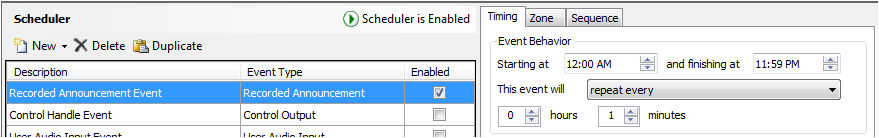
Automatic repetition of announcements will be possible for Page Codes initiated via the VoIP-1 or POTS-1 interface. Only Page Codes with pre-configured Auto Repeat parameters are allowed. Before configuring the telephone interface the following constraints should be considered;
It is not possible to specify the number of repetitions and the repetition interval over the telephone interface.
It is not possible to initiate a Page Code with an Infinite repetition setting.
It is not possible to Cancel repeating Page events initiated from the VoIP interface using the VoIP interface (the VTP commands detailed under the MS VTP Commands can be used to cancel them).
For Auto Repeat Paging through VoIP the number of Repetitions and Interval are unable to be changed, the default value configured for the Page Code will be used.
The Text-to-Speech Web Interface hosted on the TTS-1/-1e/-2 can facilitate Auto Repetition of Sequences if they have been pre-configured in the software. If configured the TTS Web Interface for that Sequence provides a control that can be used to specify the number of repetitions desired. The number can range from 1 through to 9999, or Infinity. An additional control is provided to specify the time Interval between Repetitions. The time is specified in minutes and seconds and will allow times up to and including 12 hours to be entered. The TTS will support a maximum of 100 simultaneous Auto Repeating announcements. See the TTS Auto Repeat Messaging section for more details.
The software allows configuration of the TTS-1nce/TTS-2 Nurse Call Interface so that certain announcements initiated using the interface will be repeated automatically. The Nurse Call Interface configuration form provides controls for specifying the number of Repetitions and the time Interval between them. The time is specified in minutes and seconds. The number of repeats will be restricted to the range of 1 to 9999. The time interval must be a value less than or equal to 12 hours. It is not possible to Cancel repeating Paging Events initiated from the Nurse Call system.
When an Auto Repeat Page Code is triggered from a VAM-1, it will function in the same way as if that Page Code was triggered from a Paging Station itself however adjustment of the Repeat Count and Interval is not be supported and the defaults specified in the Page Code configuration will always be used.
It is not possible to configure a VAM-1 attached to a VI-6 to assign Auto Repeat Page Codes. Page Codes configured for Auto Repeat will not be shown in the VI-6 Paging Input Type list.
The behavior and abilities will match the VAM-1