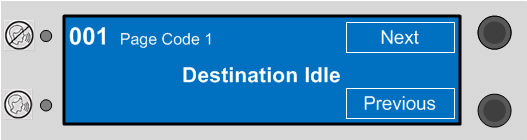
The Store & Forward function is the ability of individual Vocia paging stations to temporarily store a Live Page for later release. A Live Page of up to 120 seconds long can be stored for up to 120 seconds. The Universe General Settings dialog can be used to adjust these settings
Store and Forward is used in Vocia whenever a Delayed Release Page is made, or when a Zone that is required to be accessed as part of a Page Code is currently being used for other Paging - either from other Paging Stations, User Inputs or Scheduler driven event at the same or a greater Priority Level.
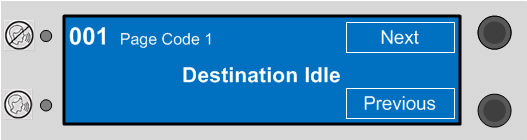
If a Page is set up in the World Properties as Delayed Release the Paging Station user would select the required Page Code number.
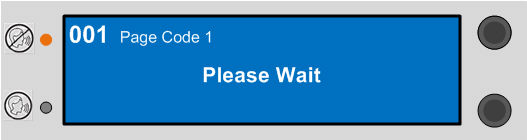
'Please Wait' will be displayed and the Amber 'Do Not Talk' LED will illuminate while the Page is set up and Preamble (if programmed) is played.
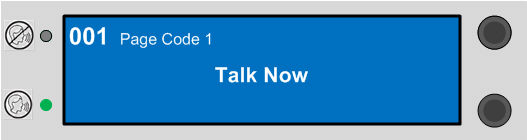
Press the Push-to-Talk (PTT) button and record the message into the Paging Station when the ‘Talk Now’ Icon is illuminated.
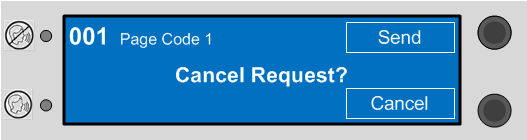
Once the required page message is complete and the PTT button is released, the Paging Station will initiate a Cancel Delay to enable the user to stop the sending of the Page. The default Cancel Delay is 5 seconds and can be adjusted in the universe Properties up to 100 seconds. Once the Cancel Delay has timed out the page will play in the required zones.
For a Page Code that doesn't contain the Delayed Release setting, the Paging Station automatically checks the destination Zones after the PTT button has been pressed. If any destination Zones are busy a ‘Destination Delay’ Status Message will be displayed on the Paging Station LCD display . The page announcement will be recorded into the Paging Station when the ‘Talk Now’ Icon is illuminated. Using Store & Forward the paging station will attempt to send to destination Zones. The message is stored for 60 seconds by default and can be adjusted in the Universe Properties up to 120 seconds. If the page cannot be delivered within this time the message is discarded.
If all the destination Zones become available within the time specified in the Store Duration the paging station will then send the paging message out to the Zones.