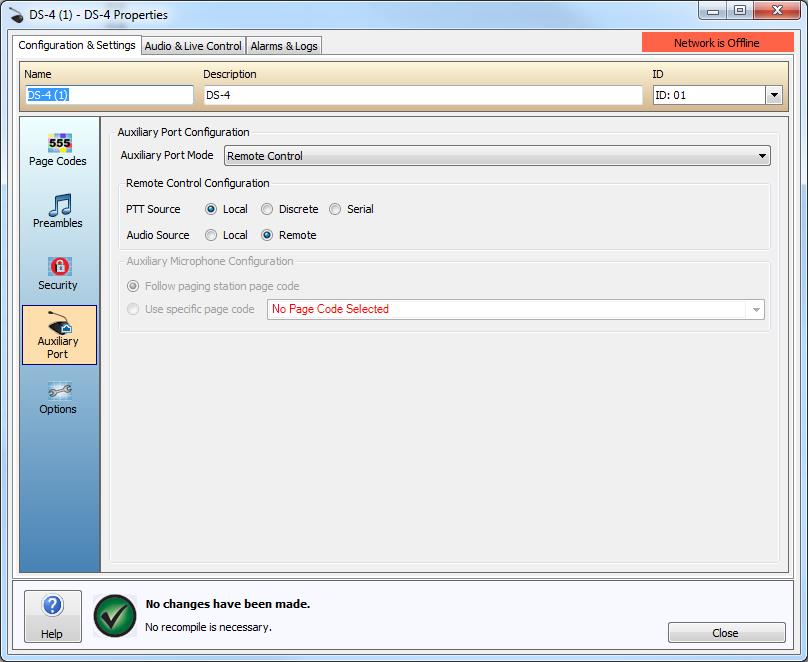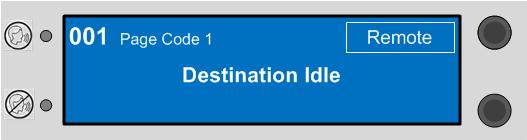
Remote Control Configuration section
Each Vocia paging station has an Auxiliary Port that can be used to control and input audio directly into the paging station remotely via a Vocia Paging Station Interface 1 (VPSI-1) or a Vocia Auxiliary Microphone 1 (VAM-1). The Auxiliary Port can facilitates functions such as a balanced audio input, a PS-VTP connection, external Push-to-Talk and LED feedback of Zone and Paging states. Note some of the features listed above may not be available depending on which auxiliary device and port mode is used.
In the software the Auxiliary Port Mode can be selected as Disabled, Remote Control or Auxiliary Microphone.
When Remote Control Mode is selected, the Remote Control Configuration section become available. The Auxiliary Port RS-232 port will enable PS VTP control. For suitable hardware to interface to the Paging Station Auxiliary port please also refer to the VPSI-1 Hardware and VPSI-1 Wiring Topologies sections.
When Auxiliary Microphone Mode is selected, the Auxiliary Microphone Configuration section becomes available. For suitable hardware to interface to the Paging Station Auxiliary port please also refer to the VAM-1 Hardware and VAM-1 Configuration sections.
When Disable is selected both options are unavailable.
When the Paging Station is configured for Remote Control Mode the Paging Station LCD screen will display 'Remote' and will not allow the selection of page codes from the paging station keypad.
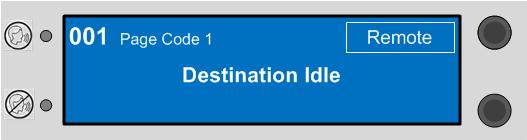
If Remote Control Mode is selected additional options for the Push-to-Talk (PTT) Source and Audio Source can then be chosen.
PTT Source can be configured to operate as either Local (the paging station PTT button), Discrete (the option port relay) or via Serial control (See VTP).
Audio Source can be selected as either Local (the paging station microphone) or Remote (the option port line level input).
The PTT and Audio Source operate in a mutually exclusive manner. For example if PTT Source is set to Local then the Discrete and Serial modes are not selectable.
If Auxiliary Microphone Mode is selected options for how Page routing should behave when triggered remotely become available.
Follow paging station Page Code: the VAM-1 will Page to whichever Page Code is currently selected on the host paging station.
Use specific Page Code: All paging events initiated via the Push-to-Talk button on the VAM-1 will use a designated Page Code.
When the paging station is configured for serial control, the paging station default time out lock feature is disabled. If a time out lock is required this would need to be provided by a third party control system.