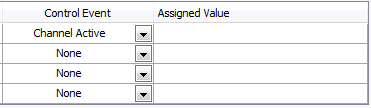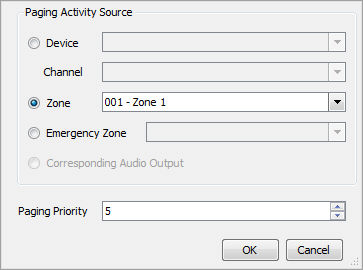
A Control Event allows a contact closure to be linked to activity in a Vocia World. These include both Non Emergency and Emergency functions Emergency functions require a LSI-16 or LSI-16e to be available in the Vocia World Control Output connections are available on the VI-6, VI-8, VO-4, VO-4e and GPIO-1 hardware. Control Outputs support being triggered by the following Control Events:
For the Paging Activity control event, the assigned value field will display a drop down panel allowing the selection of the Paging Activity Source, and the Priority at which the output will assert.
The Paging Activity can be configured to Assert using one of four methods:
The Paging Priority spin control can be used to select the Page Priority level necessary to assert the Control Output.
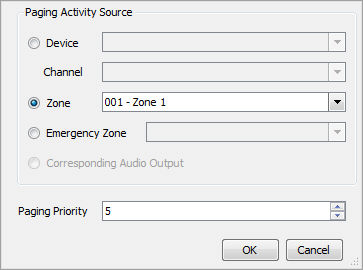
A Control Handle is used to trigger single or multiple Control Output contact closures via the network. The Control Handle can be configured as a Control Input or Scheduler/ VTP Input. The Manage Control Handles button is used to set up any required Control Handles. Control Handles can also be configured by selecting the World in the main layout, via the Tools menu, World Control Handles.
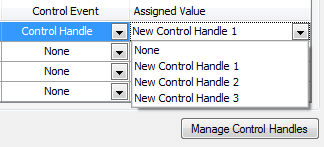
For the Emergency Messages control event, the assigned value field will display a drop down panel which will allow the selection of an Emergency Zone and one or more Emergency Messages plus the Mute state When any of the selected Messages are playing in the Emergency Zone or the Zone is in the Mute (if selected) the Control Output will become Active A LSI-16(e) required in the World for this functionality to be assigned.
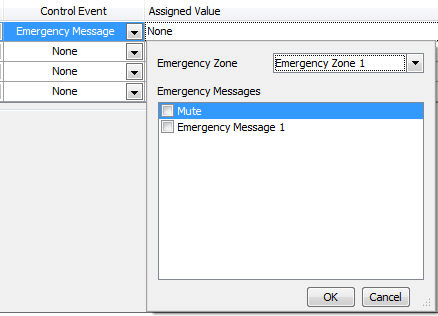
For the Emergency Indicator control event, the assigned value field will display a drop down list containing the Emergency Indicators These are General Alarm, General Fault, System Fault, System Power, Protection Fault, Transmission Path Fault.
If the selected Emergency Indicator is active, then the Control Output will also be Active. One or more LSI-16(e)'s are required in the World for this functionality to be assigned. When this menu is presented, the Monitoring Device is also able to be selected. The Monitoring Device refers to the LSI-16(e) that the Fault or Alarm is in reference to.
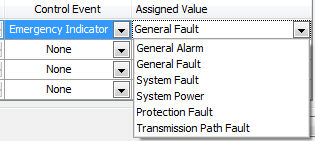
A Page Code control event will allow indication of a Page Code being played in a specific Zone The Assigned Value field will display a Page Code and Zone drop down to select the Page Code and Zone.
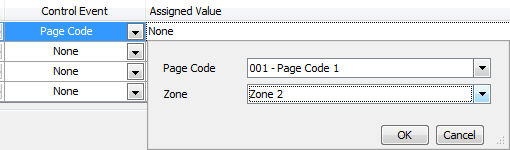
The Channel Active will be asserted on the active channel when the device is in a failover configuration. When a device failover occurs, the Control Output on the secondary device will assert.